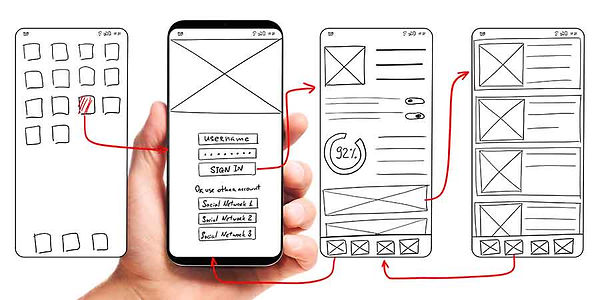Click above title for the detailed brief.
Lesson plan as follows...
-
Analyse requirements 1L
-
Primary research 2L
-
Flat plan 2L
-
Primary & secondary 1L
-
Production 3L
-
Presentation
-
Redraft 1L
-
Evaluate 1L
Flip book task
What you will need:
-
a packet of post-it notes or a pad of paper
-
a sharp pencil
-
good quality black art pen (optional)
-
coloured pens (optional)
TASK
We would like you to make a ball bounce. Take your post-it note or pad and turn to the last page. Draw the ball in the first position, you may also like to draw the horizon. Make sure your images are in the bottom third of the page.
Turn to the next page. You should be able to see the previous image through the page. Draw the next image of the ball a little further on. Keep turning the page and drawing the ball! Use the tips below to help develop your animating skills.
Tips
As the ball progresses it will lose momentum and height. Before you start have a look at the diagram below. We have drawn a composite of images from a bouncing ball sequence. To make your sequence work more effectively you might apply three of the principles of animation.
According to Disney animators, Frank Thomas & Ollie Johnston, in their book The Illusion of Life there are twelve principles of animation. Three of them are more relevant to this task.
Bouncing ball
Arcs (fig.2)
When objects move, they very often follow a curve. Animators call this an arc. Notice how the ball travels in an arc to simulate its natural path.
Ease In and Ease Out (fig.3)
Most objects need time to accelerate and slow down; so to make realistic animation we need to emulate this. Notice that as the ball reaches the top of its bounce, it slows down and the frames get close together. As it starts to fall again, it speeds up and the frames get further apart.
Squash and Stretch (fig.4)
It is important to keep the volume of any object in proportion, creating a realistic sense of its weight and flexibility. If the ball’s height squashes as it meets the floor, its width (and depth) needs to stretch in order to maintain its volume.
Thomas and Johnston’s twelve principles are illustrated well by this video from Cento Lodigiani and also in these animated GIFs.

PU
1-8 from left SoW
Mon 1
Tues 2
Fri 3
Mon 3
Tues 5 & 6
Fri 5
Mon 7 & 8
Tues 7 & 8 (if needed)
RS

Pixilation task - Skating and flying!
What you will need:
-
a smart phone
-
stop motion app (Stop Motion Studio is free)
-
a friend or a tripod
-
some patience !
Pixilation is a way of stop frame animating using real actors. As with the other animation tasks, this will involve taking one image at a time and making all movements minimal. The technique allows you to perform 'in camera' special effects. Your camera will need to be in a ‘locked’ position on a tripod or held with minimal movement between each frame ( i.e. if you are tracking the subject while they are 'skating' or flying).
What you need to do
-
Watch Vicky Mather's film Stanley Pickle. We would like you to watch it all but pay particular attention the skating scenes at 3.40 and 9.40. the actors are not filmed but animated, every frame is a new still image (stop frame). This gives much more control over aspects of the movement and also gives the actors a model like quality.
-
Work with a friend/actor to have a go at skating using the pixilation technique , You will need to take a picture for each position you want the character to be in.
-
Next we would like you to attempt the flying task. This will involve you actor jumping in the air each time you take an image. This is how Jan Kounen's film Gisele Kerozene i made or this DIY short Flight of the Broomstick ( which pays far less attention to mise en scene)
Once you have got the hang of the techniqu then you can get creative with your own ideas!
Further Viewing
A similar effect to pixilation can be performed using very quick jump cuts as in this video by Dougal Wilson for the band Chiniki. I jump cut involved cutting/editing a video clip without moving the camera position. It is not strictly animation.
The video to the side is a short film by Jan Svankmajer that is manly Pixilation but contains claymation too.
Basic In Animation & Visual Effects
Watch
https://www.youtube.com/watch?v=Rt4VIpSUW5Y
Play with AE! Create layers and basic animation as instructed
Brief 1
Recreate this:
https://www.youtube.com/watch?v=PhwsLS1XolU
Man With Golden Arm
Add music (file>import). Get the animation in time to the music.
Export (file > export>add to render queue>rename where it says Output To and click Render, check it worked). Add to YT and Wix site on homepage.
Brief 2
Make a Tool
After having a play in Illustrator (changing stroke, pen tool, selection tool, direct selection tool, align, unit), this brief is to take a tool (hammer spade spanner etc) from the internet and make it into a vector object
File>place
Lock layer with the photo in
create new layer
Trace the image
Add highlights
Move the photo layer below your version and add any details needed
Export both and add to blog
Brief 3
VFX Basic Training
Complete AE basic training, practicing the tasks yourself
https://www.videocopilot.net/basic/
Brief 4
Animated Rocket
Brief 5
Character Animation
Watch this
Create some basic shapes in AI
Or sketching, try and choose a strong silhouette
Make a character in AI, facing side on
Give them a brief character profile (age name interests)
Create three short scene ideas that are action based
Write up the chosen idea
Animate your character in AE.
Extension, if time add a background
Use this how-to to help move your character from AI to AE if useful.

Illustrator to After Effects
We're going to learn some basic fundamentals for animation, and that starts with the character design.
Follow this tutorial and create a rocket-ship in Adobe Illustrator which you can then take in and animate in an Adobe After Effects composition.
Extension: Add a moving space background to your after effects composition.
Further extension: Design an alien to float past your spaceship.

Analyse requirements 1L
Primary research 2L
Flat plan 2L
Primary & secondary 1L
Production 3L
Presentation
Redraft 1L
Evaluate 1L